Application Status
The Application Status section displays the status of the submitted application along with a reference number. Using the reference number, applicants can enquire for more details or queries.
UX Overview
This section provides an overview of the Application status screen. The application approval status has the following possibilities:
If your application is approved, the following screen appears.
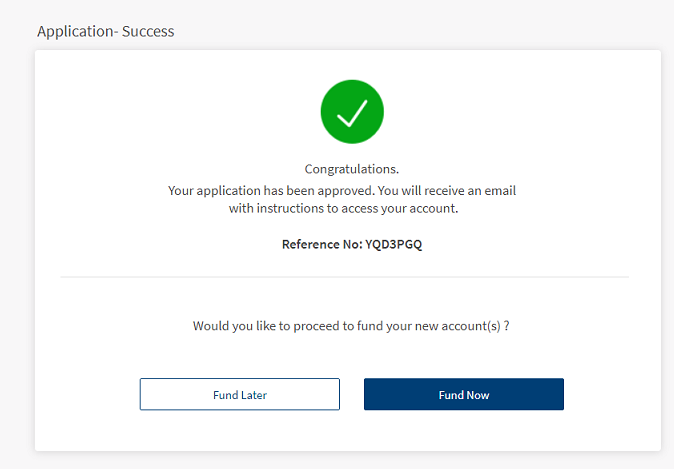
When your application is auto-approved, you can fund the selected accounts by using the Funding feature. For more information about Funding, click here.
If your application is under review, the following screen appears.
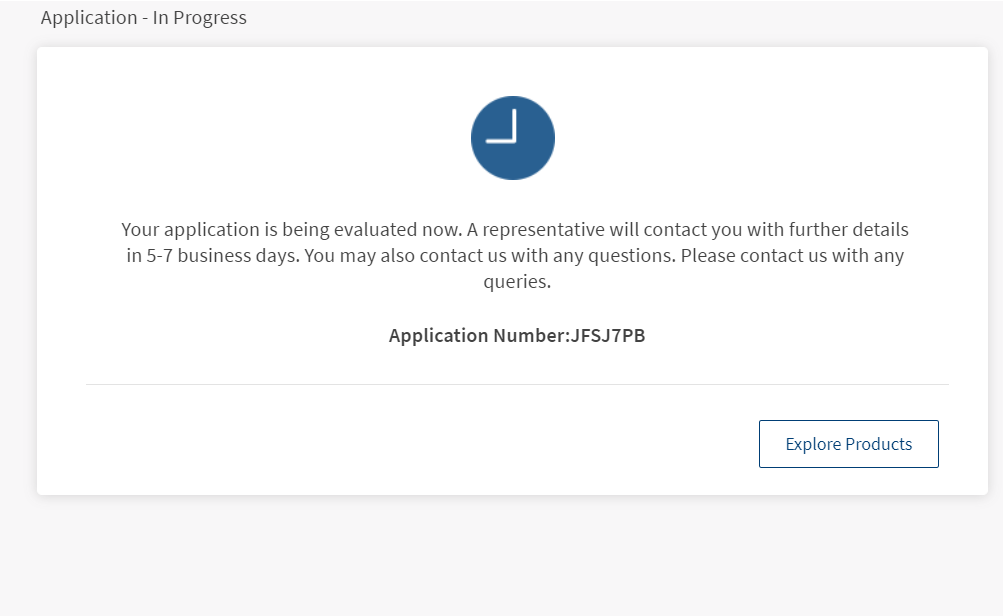
Furthermore, when an application is Under Review and if there is any pending action, then the applicant (prospect or existing user) will receive an email notifying about the pending actions along with the application resume link. For more information about the Additional Information section (Customer Actions module), click here.
If your application has been rejected, the following screen appears.
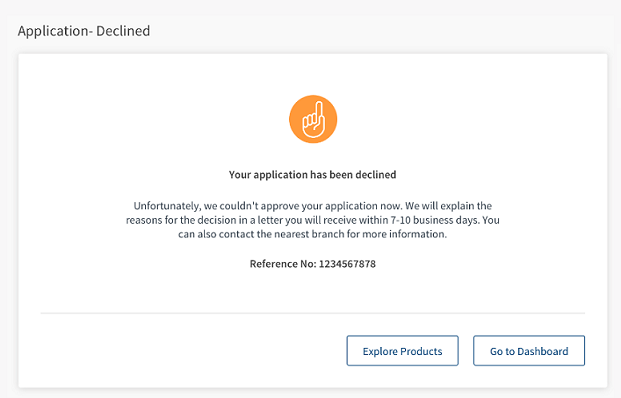
When an application is rejected, you will receive an email notification about the rejection, but any additional details are not provided to the applicant.
As per the regulations in various countries, a bank must provide additional documents to the users after an application is rejected. For example, in USA, an applicant will receive the reasons for rejection, with the adverse action notice in 7 to 10 days. However, Temenos Digital Origination does not provide such details to the applicants, out of the box. A bank can customize and implement this feature to support the regional or customer-specific requirements.
These sections contain a reference number by using which you can contact the nearest branch for further queries. You will also receive an email to your registered email ID with the details about enrollment.
To know details about the available products, click Explore Products. The Temenos Digital Origination Landing Dashboard appears.
When you try to resume your application after submitting your application, you will be redirected to the Application Status section. For more information about Resume Application flow, click here.
Application Status Decision
The input data that contributes to the Application Status decision can be illustrated as follows.
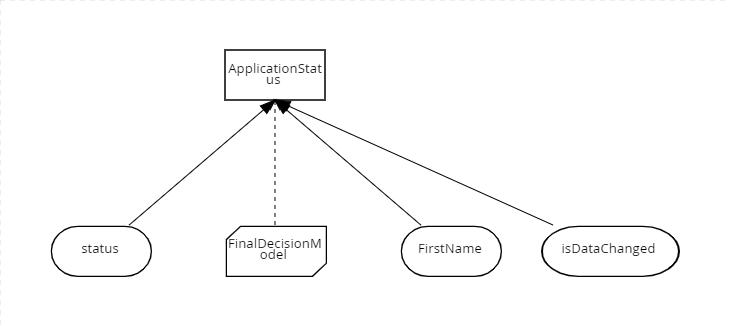
The values of status, FinalDecisionModel, FirstName, and isDataChanged comes from the Client app. These four parameters act as inputs in making the final Application status decision.
In this case, the decision table is as follows:
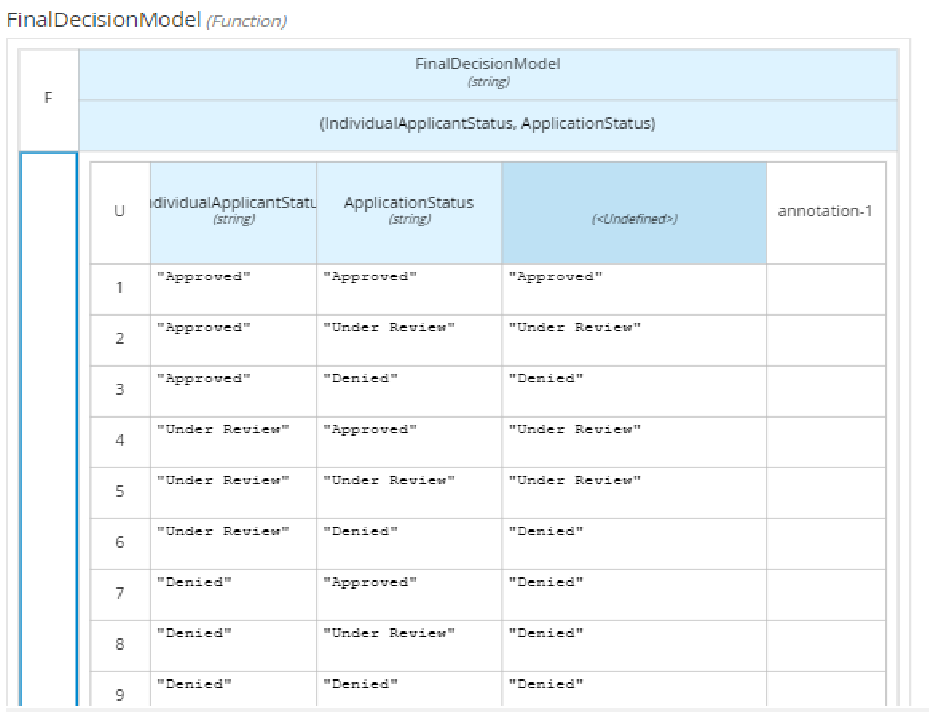
For more information about DMN rules and decision tables, click here.
Configurations
The system administrator will have the capability to configure this module from the Spotlight app. For more information about configuring the Application Status, click here.
Extensibility
By using the Extensibility feature, you can customize the modules based on your requirements. For more information, refer to Extensibility.
In this topic